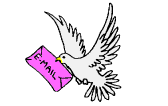Projeler gerçekleşirken proje üstünde çalışmalar yapar. Hatalar yaparız yada güncelleme gerektiren durumlarla karşılaşırız. Projemizin belli bir plan doğrultusunda ilerlemesini ister değişimlerin takibini amaçlarız. Bu noktada Kontrol Versiyon Sistemi yani git devreye girer. Dosyamızı belirlediğimiz kurallar çerçevesinde aşama aşama kayıtlar oluşarak ilerler gelişen duruma göre de tekrardan yapılandırabiliriz. Bu yazımda işinize yarayabilecek belli başlı git komutlarını ele almaya çalıştım.
git init
Yaptığımız değişiklikleri kayıt altında versiyon olarak tutmak istediğimizde kullanırız. Her komut kendine ait numaralandırılmış satır içerir.
Adım adım ilerleyelim.
- Masaüstünde bir dosya oluşturuyorum.
my-projectmkdir kodu ile dosyayı oluşturduk. cd my-project kodu ile proje dizinini açtık.
❯ mkdir my-project
❯ cd my-project- Artık my-project dosyasının içerisindeyiz git komutu çalıştırmayı deniyorum.
git statuskodunu
❯ git status
❯ git status
fatal: not a git repository (or any of the parent directories): .gitterminal hata fırlatacaktır çünkü git komutunu harekete geçirecek .git dosyası mevcut değil.
- git kullanılabilmesi için dosya dizininde .git dosyasını oluşturacak olan
git initkomutunu kullanıyorum ve ls -al kullanarak dosyanın oluştuğunu görebilirim. .git dosyası gizli olarak oluşur. ls -la komutu gizli olan dosyalarıda gösterir. Görüldüğü gibi dosyamız oluşmuş.
❯ git init
hint: Using 'master' as the name for the initial branch. This default branch name
hint: is subject to change. To configure the initial branch name to use in all
hint: of your new repositories, which will suppress this warning, call:
hint:
hint: git config --global init.defaultBranch <name>
hint:
hint: Names commonly chosen instead of 'master' are 'main', 'trunk' and
hint: 'development'. The just-created branch can be renamed via this command:
hint:
hint: git branch -m <name>
❯ ls -al
drwxr-xr-x 12 sefademirtas staff 384 Dec 2 17:03 .gitgit status
- Şimdi my-project dosyası içerisinde index.md dosyası oluşturacağım ve
git statuskomutunu kullanacağım. Bu komut bana takipte olduğum ve bu dosya içerisinde takip etmek istediğim bütün dosyaların durumunu gösterecektir. Şimdilik bizim eklemiş olduğumuz index.md dosyası var.
❯ git status
On branch master
No commits yet
Untracked files:
(use "git add <file>..." to include in what will be committed)
index.md
nothing added to commit but untracked files present (use "git add" to track)- Dosya oluştu. git status komutu kullanılarak takip edilen dosya içerisindeki index.md dosyasının Untracked durumda olduğu görünüyor. Dosya eklenmiş ancak commitlenmeye hazır değil anlamına geliyor.
git add
- git add komutu dosyayı Untracked durumundan commit için hazır hale getirmiş oluyoruz. Tekrar git status komutunu kullanırsak görüyoruzki takip edilen dosyanın durumu değişmiş.
❯ git add index.md
❯ git status
On branch master
No commits yet
Changes to be committed:
(use "git rm --cached <file>..." to unstage)
new file: index.mdgit commit
- Dosyamız artık commitlenmeye hazır.
git commit -m"Commit Messajı"kullanarak daha sonrada bu commit mesajının bize hatırlatıcı olarak kalacağını hesap ederek bir açıklama ekliyoruz. Bir dosyanın değiştiğini ve o dosya içersinde değişik olmadığını ifade eden not görünür. İlk commitimiz oluşmuş oldu.
❯ git commit -m"Master 1 ~İlk commit"
[master (root-commit) 821c729] Master 1 ~İlk commit
1 file changed, 0 insertions(+), 0 deletions(-)
create mode 100644 index.mdgit log
- Artık bir commitimiz var ve nasıl görüntüleyeceğiz. Tüm commitleri görüntülemek için git log komutunu kullanırız.
Artık her commite özel numaralı bir commit oluştu commit id si bizim için önemli. Commite özel yapacağımız işlemler için kullanacağız. Yazarı, branch, zaman saat ve mesaj gibi özellikleri commite ait görmüş olduk. log ekranınıdan klavyeden q basarak çıkabilirsiniz.
❯ git log
commit 821c729da6a0b9f2c2f04544580a10750c60f6c9 (HEAD -> master)
Author: Sefa Demirtaş <39422788+tugsef@users.noreply.github.com>
Date: Sat Dec 2 17:03:41 2023 +0300
Master 1 ~İlk commit
(END)- Commit sayılarımı artırmak için
- header.md
- footer.md
- index.md dosyasına Hello World yazılarını ayrı ayrı ekleyip farklı 3 commit oluşturuyorum.
❯ touch header.md
❯ git add header.md
❯ git commit -m"Master 2 ~header.md oluşturuldu."
[master 4548be2] Master 2 ~header.md oluşturuldu.
1 file changed, 0 insertions(+), 0 deletions(-)
create mode 100644 header.md
❯ touch footer.md
❯ git add footer.md
❯ git commit -m"Master 3 ~footer.md oluşturuldu."
[master be80a75] Master 3 ~footer.md oluşturuldu.
1 file changed, 0 insertions(+), 0 deletions(-)
create mode 100644 footer.md
❯ echo "Hello World">index.md
❯ cat index.md
Hello World
❯ git add index.md
❯ git commit -m"Master ìndex.md Hello World eklandi"
[master ff28cac] Master ìndex.md Hello World eklandi
1 file changed, 1 insertion(+)
❯ git log
commit ff28cacd2b3475b7419ac22d5399c0759c6b471d (HEAD -> master)
Author: Sefa Demirtaş <39422788+tugsef@users.noreply.github.com>
Date: Sat Dec 2 18:07:22 2023 +0300
Master ìndex.md Hello World eklandi
commit be80a7571cdfc9f85fd7d87388bd00a0790e4fe0
Author: Sefa Demirtaş <39422788+tugsef@users.noreply.github.com>
Date: Sat Dec 2 18:05:06 2023 +0300
Master 3 ~footer.md oluşturuldu.
commit 4548be20291283b906e2ddc46f51808599d66fcc
Author: Sefa Demirtaş <39422788+tugsef@users.noreply.github.com>
Date: Sat Dec 2 18:03:38 2023 +0300
Master 2 ~header.md oluşturuldu.
commit 821c729da6a0b9f2c2f04544580a10750c60f6c9
Author: Sefa Demirtaş <39422788+tugsef@users.noreply.github.com>
Date: Sat Dec 2 17:03:41 2023 +0300
Master 1 ~İlk commit
(END)git --amend
- git --amend son commiti yaptınız fakat ondan sonrada dosyanızda değişiklik yaptınız farklı bir committe oluşturmanıza gerek yok git --amend kullanarak bir önceki commitin üstüne yazabilirsiniz.
Loglarıma baktığımda son commitimde mesajımı istediğim gibi yazmamışım onu değiştirmek için --amend kullanabilirim.
❯ git commit --amend -m "Master 4 ~index.md 'Hello World' eklendi"
[master f3f0780] Master 4 ~index.md 'Hello World' eklendi
Date: Sat Dec 2 18:07:22 2023 +0300
1 file changed, 1 insertion(+)
❯ git log
commit f3f0780e742331ef9e517f9869fde720544ea5b6 (HEAD -> master)
Author: Sefa Demirtaş <39422788+tugsef@users.noreply.github.com>
Date: Sat Dec 2 18:07:22 2023 +0300
Master 4 ~index.md 'Hello World' eklendi
commit be80a7571cdfc9f85fd7d87388bd00a0790e4fe0
Author: Sefa Demirtaş <39422788+tugsef@users.noreply.github.com>
Date: Sat Dec 2 18:05:06 2023 +0300
Master 3 ~footer.md oluşturuldu.
commit 4548be20291283b906e2ddc46f51808599d66fcc
Author: Sefa Demirtaş <39422788+tugsef@users.noreply.github.com>
Date: Sat Dec 2 18:03:38 2023 +0300
Master 2 ~header.md oluşturuldu.
commit 821c729da6a0b9f2c2f04544580a10750c60f6c9
Author: Sefa Demirtaş <39422788+tugsef@users.noreply.github.com>
Date: Sat Dec 2 17:03:41 2023 +0300
Master 1 ~İlk commitgit log -n
- Commitlerimin sadece belli sayıda görmek istiyorum o zaman log -n 2 komutunu çalıştırır sanız size sadece son 2 commitinizi getirir.
❯ git log -n 2
commit f3f0780e742331ef9e517f9869fde720544ea5b6 (HEAD -> master)
Author: Sefa Demirtaş <39422788+tugsef@users.noreply.github.com>
Date: Sat Dec 2 18:07:22 2023 +0300
Master 4 ~index.md 'Hello World' eklendi
commit be80a7571cdfc9f85fd7d87388bd00a0790e4fe0
Author: Sefa Demirtaş <39422788+tugsef@users.noreply.github.com>
Date: Sat Dec 2 18:05:06 2023 +0300
Master 3 ~footer.md oluşturuldu.
(END)git revert
- git revert headId başlık id si verilen commiti siler ve sildikten sonrada commitin silindiğine dair commit oluşturur.
komutu çalıştırdığınızda bilgi ekranı çıkar :wq klavye tuşlarını kullanarak çıkarbilirsiniz.
❯ git revert be80a7571cdfc9f85fd7d87388bd00a0790e4fe0
[master 0e146ba] Revert "Master 3 ~footer.md oluşturuldu."
1 file changed, 0 insertions(+), 0 deletions(-)
delete mode 100644 footer.md
❯ git log
commit 0e146bae735dff9936f3ecf17f3e5d41a92e7275 (HEAD -> master)
Author: Sefa Demirtaş <39422788+tugsef@users.noreply.github.com>
Date: Sat Dec 2 18:46:53 2023 +0300
Revert "Master 3 ~footer.md oluşturuldu."
This reverts commit be80a7571cdfc9f85fd7d87388bd00a0790e4fe0.
commit f3f0780e742331ef9e517f9869fde720544ea5b6
Author: Sefa Demirtaş <39422788+tugsef@users.noreply.github.com>
Date: Sat Dec 2 18:07:22 2023 +0300
Master 4 ~index.md 'Hello World' eklendi
commit be80a7571cdfc9f85fd7d87388bd00a0790e4fe0
Author: Sefa Demirtaş <39422788+tugsef@users.noreply.github.com>
Date: Sat Dec 2 18:05:06 2023 +0300
Master 3 ~footer.md oluşturuldu.
commit 4548be20291283b906e2ddc46f51808599d66fcc
Author: Sefa Demirtaş <39422788+tugsef@users.noreply.github.com>
Date: Sat Dec 2 18:03:38 2023 +0300
Master 2 ~header.md oluşturuldu.
commit 821c729da6a0b9f2c2f04544580a10750c60f6c9
Author: Sefa Demirtaş <39422788+tugsef@users.noreply.github.com>
Date: Sat Dec 2 17:03:41 2023 +0300
Master 1 ~İlk commit
(END)revert kullanımında oluşturduğunuz değişiklikte silinir.
- Eğer son oluşan revert komutunuda revert ederseniz. Sildiğiniz komut tekrar oluşur
❯ git revert 0e146bae735dff9936f3ecf17f3e5d41a92e7275
[master 3a3c5c6] Revert "Revert "Master 3 ~footer.md oluşturuldu.""
1 file changed, 0 insertions(+), 0 deletions(-)
create mode 100644 footer.md
❯ git log
commit 3a3c5c6a299461635f15d049573f76200b93c936 (HEAD -> master)
Author: Sefa Demirtaş <39422788+tugsef@users.noreply.github.com>
Date: Sat Dec 2 18:50:16 2023 +0300
Revert "Revert "Master 3 ~footer.md oluşturuldu.""
This reverts commit 0e146bae735dff9936f3ecf17f3e5d41a92e7275.
commit 0e146bae735dff9936f3ecf17f3e5d41a92e7275
Author: Sefa Demirtaş <39422788+tugsef@users.noreply.github.com>
Date: Sat Dec 2 18:46:53 2023 +0300
Revert "Master 3 ~footer.md oluşturuldu."
This reverts commit be80a7571cdfc9f85fd7d87388bd00a0790e4fe0.
commit f3f0780e742331ef9e517f9869fde720544ea5b6
Author: Sefa Demirtaş <39422788+tugsef@users.noreply.github.com>
Date: Sat Dec 2 18:07:22 2023 +0300
Master 4 ~index.md 'Hello World' eklendi
commit be80a7571cdfc9f85fd7d87388bd00a0790e4fe0
Author: Sefa Demirtaş <39422788+tugsef@users.noreply.github.com>
Date: Sat Dec 2 18:05:06 2023 +0300
Master 3 ~footer.md oluşturuldu.
commit 4548be20291283b906e2ddc46f51808599d66fcc
Author: Sefa Demirtaş <39422788+tugsef@users.noreply.github.com>
Date: Sat Dec 2 18:03:38 2023 +0300
Master 2 ~header.md oluşturuldu.
commit 821c729da6a0b9f2c2f04544580a10750c60f6c9
Author: Sefa Demirtaş <39422788+tugsef@users.noreply.github.com>
Date: Sat Dec 2 17:03:41 2023 +0300
Master 1 ~İlk commitgit reset --hard
- git reset headId başlık id si verilen committen sonraki commitleri siler ve bu commmiti HEAD kabul eder. reset komutunu revert komutu kullanırken bilgi commitlerini silmek için kullanıyorum. Bölrlikle başladığım commitlere gelmiş oluyorum.
❯ git reset --hard f3f0780e742331ef9e517f9869fde720544ea5b6
HEAD is now at f3f0780 Master 4 ~index.md 'Hello World' eklendi
❯ git log
commit f3f0780e742331ef9e517f9869fde720544ea5b6 (HEAD -> master)
Author: Sefa Demirtaş <39422788+tugsef@users.noreply.github.com>
Date: Sat Dec 2 18:07:22 2023 +0300
Master 4 ~index.md 'Hello World' eklendi
commit be80a7571cdfc9f85fd7d87388bd00a0790e4fe0
Author: Sefa Demirtaş <39422788+tugsef@users.noreply.github.com>
Date: Sat Dec 2 18:05:06 2023 +0300
Master 3 ~footer.md oluşturuldu.
commit 4548be20291283b906e2ddc46f51808599d66fcc
Author: Sefa Demirtaş <39422788+tugsef@users.noreply.github.com>
Date: Sat Dec 2 18:03:38 2023 +0300
Master 2 ~header.md oluşturuldu.
commit 821c729da6a0b9f2c2f04544580a10750c60f6c9
Author: Sefa Demirtaş <39422788+tugsef@users.noreply.github.com>
Date: Sat Dec 2 17:03:41 2023 +0300
Master 1 ~İlk commitgit diff
- Verilen iki commit headId sinin arasındaki yapılan değişiklikleri gösterir. Dosya ismi belirtirseniz. Belirtilen commitler arasındaki o dosya ile alakalı değişiklikleri gösterir. Biz index.md dosyası ve tümüne bakacağız.
❯ git diff 821c729da6a0b9f2c2f04544580a10750c60f6c9..f3f0780e742331ef9e517f9869fde720544ea5b6 index.md
diff --git a/index.md b/index.md
index e69de29..557db03 100644
--- a/index.md
+++ b/index.md
@@ -0,0 +1 @@
+Hello World
❯ git diff 821c729da6a0b9f2c2f04544580a10750c60f6c9..f3f0780e742331ef9e517f9869fde720544ea5b6
diff --git a/footer.md b/footer.md
new file mode 100644
index 0000000..e69de29
diff --git a/header.md b/header.md
new file mode 100644
index 0000000..e69de29
diff --git a/index.md b/index.md
index e69de29..557db03 100644
--- a/index.md
+++ b/index.md
@@ -0,0 +1 @@
+Hello World